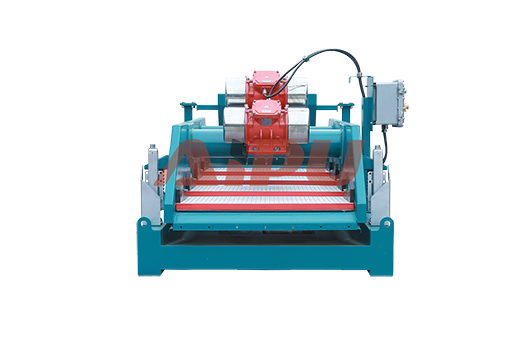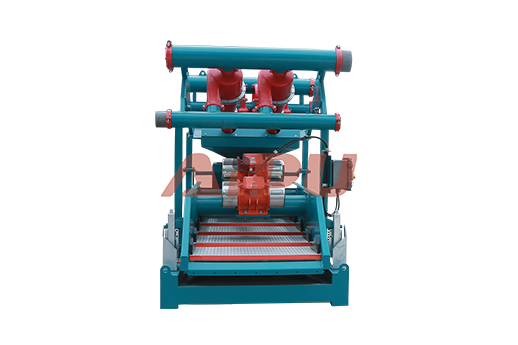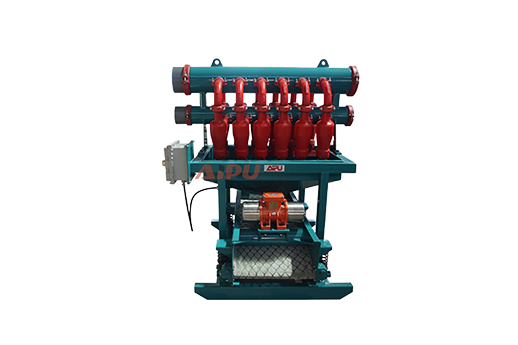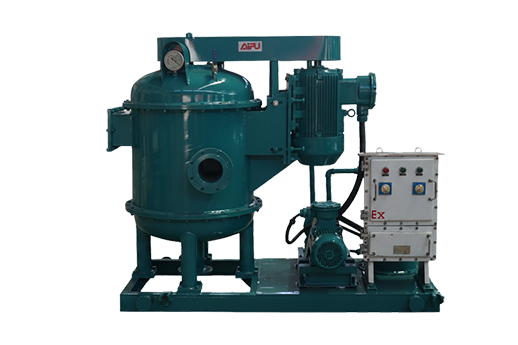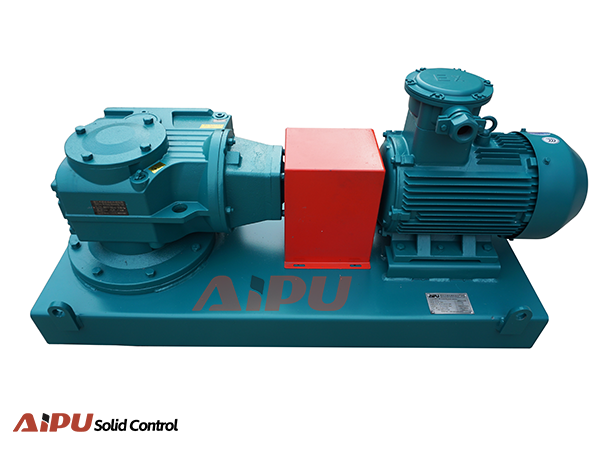How to Minimize Screen Wear During Continuous Operation
Continuous operation of industrial equipment places significant strain on display screens, leading to premature wear and failure. Proactive measures are essential for extending screen lifespan and ensuring operational reliability. This involves a combination of hardware settings, environmental controls, and operational best practices. By understanding the primary causes of screen degradation, operators can implement effective strategies to minimize wear and maintain clear visibility for critical data and controls over extended periods.
Optimize Screen Settings for Longevity
The most direct way to reduce screen wear is through careful configuration of its settings. Lowering the brightness level is paramount, as high brightness accelerates pixel degradation and generates excess heat. Enable power-saving features that automatically dim or turn off the screen after a short period of inactivity. Utilizing screen savers is less critical for modern LCDs but can be beneficial for OLED displays where static images pose a burn-in risk. The core principle is to ensure the display is only at full power when absolutely necessary.

Control the Operating Environment
Environmental factors play a crucial role in screen health. Excessive heat is a major enemy of electronic components, including displays. Ensure adequate ventilation around the equipment to prevent heat buildup. Similarly, avoid operating screens in extremely cold conditions, as this can affect liquid crystal response times. Controlling ambient dust and humidity is also vital, as particulate matter can scratch surfaces and moisture can lead to internal corrosion and electrical shorts.
Implement Smart Operational Protocols
How the equipment is used directly impacts screen longevity. Establish protocols that include scheduled screen rotation or the use of dynamic content that changes pixel states regularly to prevent image persistence. For systems with multiple monitoring stations, consider alternating their primary use to distribute the operational load. Regular, gentle cleaning with appropriate, non-abrasive materials prevents dirt from causing physical damage to the screen's protective layers.
Adhere to a Proactive Maintenance Schedule
Preventive maintenance is key to catching issues before they lead to catastrophic failure. This includes regular visual inspections for early signs of wear like dead pixels, discoloration, or flickering. Keeping firmware and drivers updated can also resolve software-related issues that may cause the screen to operate inefficiently. A documented log of screen performance and any anomalies can help predict end-of-life and plan for timely replacements, avoiding unplanned downtime.
For industrial operations demanding reliability, partnering with a trusted equipment provider is essential. Aipu offers robust solid control systems built for continuous operation, with components designed for durability and ease of maintenance, helping you maximize uptime and protect your investment.